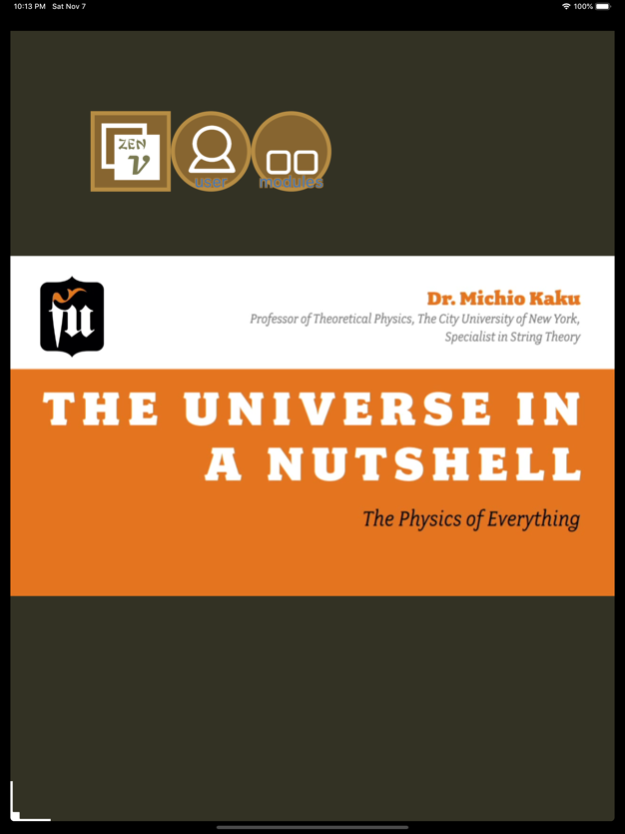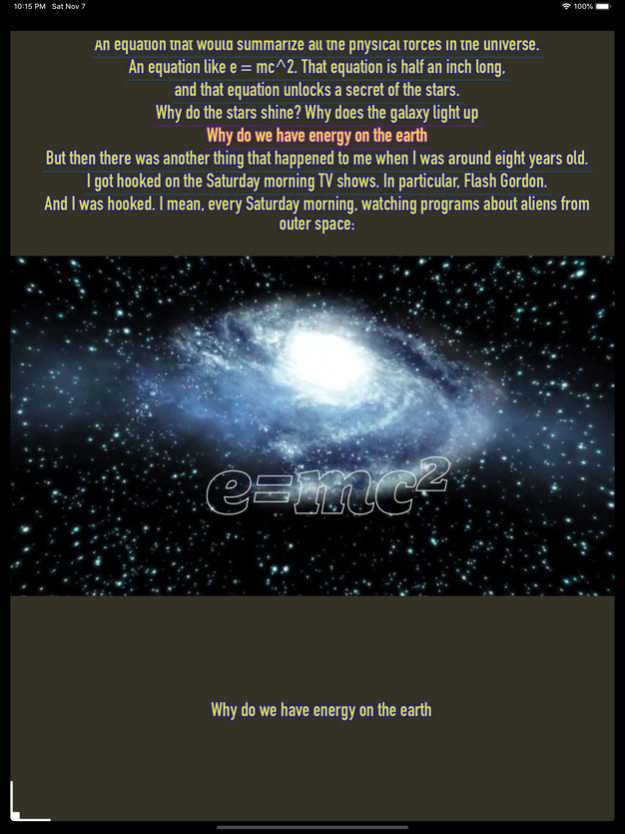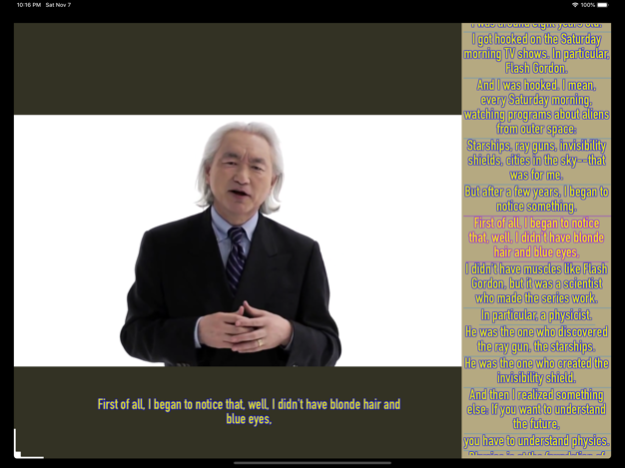CatchIT Spaces Zen-V 1.3
Continue to app
Free Version
Publisher Description
Resizable Video widget with fully configurable multi language subtitles
What: Resizable Video widget with fully configurable multi language subtitles (subtitles are two types: current (synchronous) and list (synchronous and non-synchronous)). Select one of many audio tracks (if available).
*** Ideal for language learners.
Why: To watch/listen resizable video with fully configurable multi language subtitles (possibility to show in the same time many subtitles). Even video can be hidden and continue to play, as so to listen the audio and watch the subtitles.
* Hint to the language learners: When watching/listening with(or without) subtitles, you can use the “Forward” functionality of the video widget to lower the speed of the video & audio.
How: 1. Copy some videos with subtitles (UTF-8 .SRT type) with iTunes Share to this application on your device. N.B. The name of the subtitle file must begin with the name of the video; 2. The application will load the content when started; 3. If you change the content when the application is running, click the widgets' Open button to reload this content.
What can be configured furthermore?
• Video widget: move, resize, and hide images while continue to listen audio, rewind & forward, reload & reverse, opacity and background.
• Subtitles (current & list): show/hide; move; vertical align text (left, center, right); show/hide the index and timing; configure font, size, color, background, and/or timing offset. List subtitles can be synchronized or non-synchronized.
• Video can be hidden (so you can listen to audio with or without subtitles);
• Global settings: buttons’ descriptive text in different languages (Arabic, Bulgarian, Chinese, English, French, German, Hindi, Hindi-English, Italian, Japanese, Portuguese, Romanian, Russian or Spanish); buttons theme (normal/metal), fill and contour color/opacity, roundness, contour thickness; display always on; rotation (lock/unlock); gesture locking; curtains.
(N.B. Double-tap the head of the menu to toggle visibility of the hierarchy.)
*** Free & No Ads ***
Nov 9, 2020
Version 1.3
Bug fixes and performance improvements.
About CatchIT Spaces Zen-V
CatchIT Spaces Zen-V is a free app for iOS published in the Office Suites & Tools list of apps, part of Business.
The company that develops CatchIT Spaces Zen-V is Kostadin Nonchev. The latest version released by its developer is 1.3.
To install CatchIT Spaces Zen-V on your iOS device, just click the green Continue To App button above to start the installation process. The app is listed on our website since 2020-11-09 and was downloaded 3 times. We have already checked if the download link is safe, however for your own protection we recommend that you scan the downloaded app with your antivirus. Your antivirus may detect the CatchIT Spaces Zen-V as malware if the download link is broken.
How to install CatchIT Spaces Zen-V on your iOS device:
- Click on the Continue To App button on our website. This will redirect you to the App Store.
- Once the CatchIT Spaces Zen-V is shown in the iTunes listing of your iOS device, you can start its download and installation. Tap on the GET button to the right of the app to start downloading it.
- If you are not logged-in the iOS appstore app, you'll be prompted for your your Apple ID and/or password.
- After CatchIT Spaces Zen-V is downloaded, you'll see an INSTALL button to the right. Tap on it to start the actual installation of the iOS app.
- Once installation is finished you can tap on the OPEN button to start it. Its icon will also be added to your device home screen.